NCAA 12 Blog
Page 1 of 1
20110526

 NCAA 12 Blog
NCAA 12 Blog

As we’ve already announced, the two biggest additions to the Dynasty web experience this year are the ability to advance the week from the web and the ability to use the new Super Sim app to play your games vs. CPU opponents. However, before we get into those I wanted to take a moment and clear up a couple of misconceptions that have surfaced since Monday’s blog. First is that you do not have to pay to access the Online Dynasty website. The site itself, and everything you could do last year continues to be free to use. Recruiting online, writing your Dynasty Wire stories, email alerts, stats/standings, etc. are all there for you to use simply by being a member of an Online Dynasty. Also, while access to Advance Week and Super Sim from the web do each come at a price of $2.99 it’s important to note that this is a onetime fee for the life NCAA Football 12. If you purchase access to Super Sim and participate in 20 different Online Dynasties over the course of your time playing NCAA Football 12, you will be able to Super Sim games in every one of those Dynasties. There is also a free 7 day trial for you to check out the Super Sim app for yourself and see what it’s all about before making the decision on purchasing access for the life of the game.
If you are the commish of a bunch of different Dynasties you will be able to advance the week in every one of them. Also, you are not required to purchase a commissioner bundle to be the commissioner of an Online Dynasty. You can still be the commissioner of one Online Dynasty without purchasing any PDLC.
Now that all of that is out of the way, let’s get on to the new stuff.
Goal for this year’s web updates
As I mentioned in Monday’s blog, the goal of the Online Dynasty website is to allow you the ability to access and participate in your Online Dynasties “anywhere, anytime”. Last year was a first step towards that goal with the ability to recruit online, create stories for the Dynasty Wire, sign up for Dynasty email alerts, view stats/standings/polls, etc. This year was another big step towards the goal by allowing you to participate in dynasty games as well as run the simulations that need to happen each week in order to move on to the next week of the dynasty.
With the addition of Super Sim and Advance Week we have reached the point where if you are scheduled to play a CPU team in the current week, you can complete your tasks for that week without ever having to boot up your console. Let’s flash forward to launch day. You and your friends get the game, join the same Online Dynasty, and get through week 1 on the first day. Now its day two and you and your friends are going to spend all day at work/class. Now you can fly through the weeks of your Dynasty (while on break or in between class of course) to get to those human vs. human battles when you get home at the end of the day. You will be cruising through seasons faster than ever.
Super Sim
Now it’s time to play your game. Let’s run through the experience:

Here we see a Super Sim game already in progress. Starting from the top you will see your basic scoreboard information (i.e. teams, rank, score by quarter, possession indication, etc.). You will notice that there’s no play clock. That’s because you have all the time you need in between plays to get your personnel just how you want them for the next play, your CPU opponent has all the time in the world, so there’s no rush. You will also see on the right side an Options button and a Skip Ahead button.
Options allows you to turn on/off the background music that plays during the game as well as the SFX that play during specific events in the game.
Skip Ahead gives you the option to advance to a later point in the game (next possession, next quarter, end of game).
You do also have the ability to pause the current game and pick it up later. Simply close the app and your game will be saved off in its current state and can be picked up and finished later. You might be wondering if you can start the game on the web and then finish it on the console (or go from console to web). The answer is, not this year, so if you try this you will find yourself starting the game over from scratch and having to explain your restart warning to the rest of your Dynasty.
Moving on, we next come to the “action window” of the app. Here you will see the events of the game unfold. You can sim the currently selected play and view the results, access your playbook to call your own play, or ask the coach for a new play to run. Let’s take a look at the Playbook option first:

Once I have my players set, it’s time to run the play. Hit that Simulate Play Now button and get your result:



Next we have the Drive Summary, which gives you a nice graphical representation of what’s happened during the drive and where you currently are on the field.




The Advance Week option does exactly what it says, it advances you to the next week in your Dynasty. While that might seem trivial at first, this was actually a tremendous technical undertaking. Each time the week is advanced all of the CPU vs. CPU games need to be simmed, the Top 25 needs to be updated, the Heisman and other awards need to have their favorites updated, stories need to be generated for the ESPN headlines, recruiting results for every team and every prospect need to be processed and updated, Players of the Week named, Conference Standings updated, coach contracts updated, stats and records updated…, the list goes on and on. One click of a button for you launches many different events that need to get moved to the server in order for this to happen.
What this means for you commissioners is that once you get that email alert letting you know the week is ready to advance you can hop on the site, click that button, and keep everyone in the Dynasty moving without having to wait to get home to fire up the console, which will hopefully increase the peace between hostile Dynasty members and their globetrotting commissioners.
That wraps up the web improvements for this year. Check back tomorrow as I’ll go in depth on the new Custom Conference feature.
This news was retrieved from EASports.com's blog section!!
Permissions in this forum:
You cannot reply to topics in this forum|
|
|
